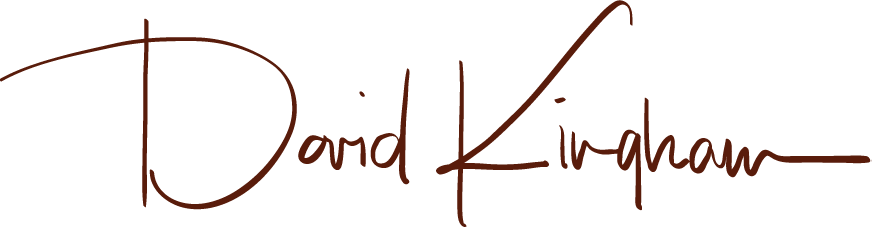Lightroom Denoise

Adobe just released the latest version of Lightroom, and it may not seem like a big release. But if you ever shoot at high ISO, this is a game-changer.
I've been using Topaz AI and DxO PureRaw for some time and have been blown away by their capabilities, but Lightroom is now a step above for noise reduction, at least for your foreground. Stars are a different story.


After updating, go to the Detail panel and click the Denoise button. From there you can adjust the amount. It will create a new DNG, and that's it!
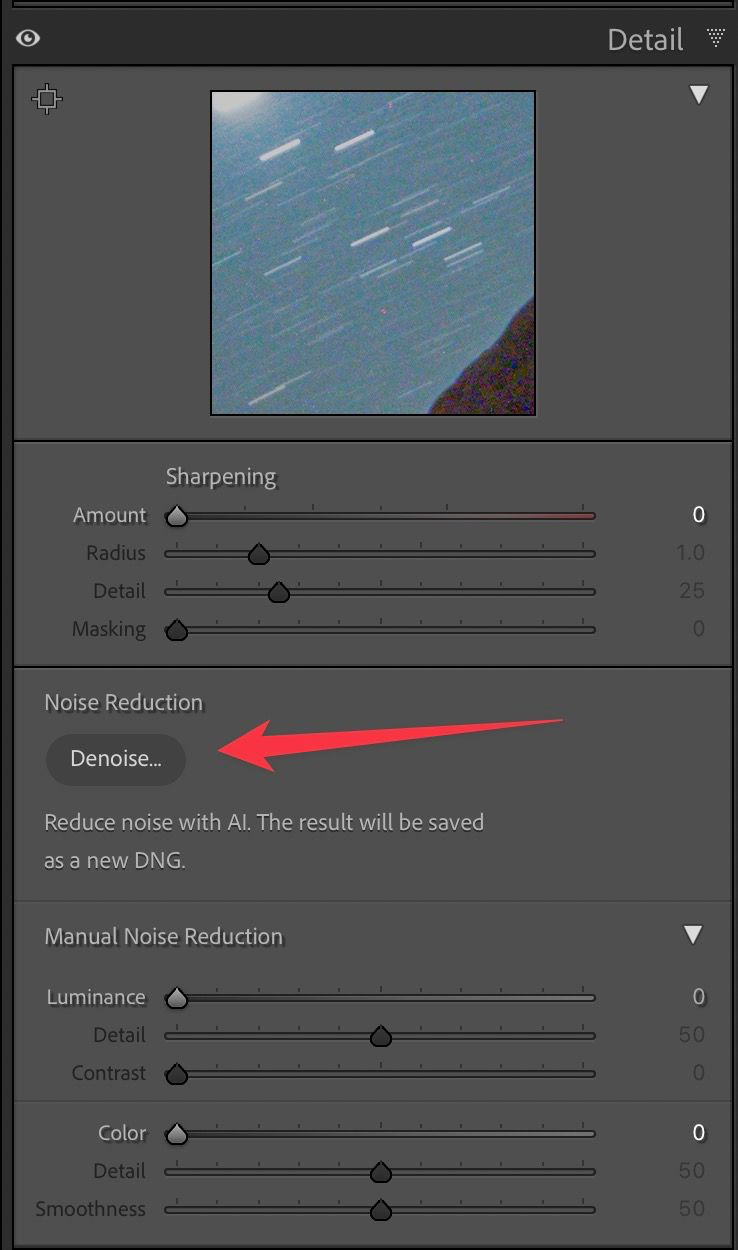
Stars and Noise
AI seems to struggle with stars massively. Until someone comes up with a dedicated night photography AI, we're stuck with stacking images. Below is an example of the weird stringy stars you can expect to see when using the new enhance feature. You will see similar results in Topaz AI or DxO PureRaw as well.